UPDATE - v2.00 Released!
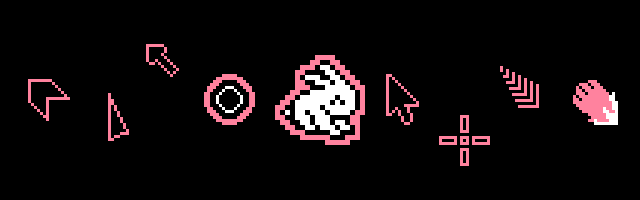
Notice to existing players: Important details regarding save data after the changelog.
It hasn't even been 2 months since WordHopper was first released, and it's already got a major update!
This update addresses some players' requests for features, as well as ideas I had in mind that got cut due to the jam deadline.
Changelog
Additions
- Full mouse support!
- The game can now be played with just the mouse and a single button.
- By default, right-click backspaces, and can be changed to enter (or disabled) in settings.
- Mouse support can be disabled in settings, or at a driver-level in "wordhopr.exe setup".
- "Rush" mode
- In this gamemode, you're given a 5 minute time limit. The catch? The timer doesn't reset each time a word is entered. Try to see how high of a score you can get!
- Custom modes
- Thought the stock gamemodes were too easy? Too hard? Now you can bend the rules to your liking!
- Change parameters such as field size, minimum word length, failsafe count, and more!
- For the sickos out there: try 3 second, 3x3 Classic with 3x(3-3) failsafes
- A start letter tip/indicator
- QoL feature to avoid having to look at the letter stack each time for this
- Can be disabled in settings.
- A preview of how many points a word is worth
- Can be disabled in settings.
- A settings menu, with the following options not yet mentioned:
- Music and sound effect volume controls
- 8 different cursor styles
- Switch the cursor trail on/off
- Move the letter stack to the left (default), right, or bottom of the screen
- Reduced motion mode
- Switch individual control schemes on/off
- Added country, continent, and language names to the word list
- Country and language names are based on ISO 3166 and 639-1 respectively, with some corners cut due to a lack of spaces
- Demonyms for the continents are also included, but not for countries.
Changes
- New main menu design/layout
- Partially to accomodate the mouse, partially to accomodate the new entries, partially because the old one was slapped together in a couple hours before a deadline
- Altered random letter distribution
- Previously, this worked on a whole-dictionary basis, i.e. the letters were picked based on their frequency in the entire list of words. Letter distribution now works in two parts:
- First, in the 8 tiles surrounding the starting tile (aside from those already taken by a failsafe), letters are chosen based on their frequency as the *second* letter following the starting letter. For example, if the start letter is "Q", you may see more "U"s surrounding the start than normal.
- Second, the rest of the field (again, barring any tiles taken by a failsafe) is filled with letters chosen based on their frequency in *just* the list of words starting with the start letter. Let's pretend, statistically, that words starting with "A" have more "B"s in them than words starting with "C"; this means that, in a field where the start letter is "A", you might see more "B"s in the field than if the start letter was "C".
- TL;DR it's a bit easier to spell words because the letters are picked better
- You can still play with the old letter distribution in custom gamemodes
- Previously, this worked on a whole-dictionary basis, i.e. the letters were picked based on their frequency in the entire list of words. Letter distribution now works in two parts:
- Reduced Classic mode's time limit by 10 seconds across all difficulties
- While this *technically* makes all prior scores invalid, I'm willing to let it slide since the new letter distribution makes the game a bit easier.
Bug fixes
- Fixed a memory leak when replaying from the gameover screen
- I was soooo upset about this one because it took until a few days ago for me to notice
- Fixed rabbit animation getting stuck when holding arrow keys and confirming a word at the same time
- Fixed lack of feedback when typing a non-surrounding letter
- Fixed potential softlock when making a move and pressing backspace on the same frame
v1.00 Save Data
If you've been playing v1.00 and would like to transfer your scores to v2.00, the process is simple:
- On DOS...
- Find the location of the game (where WORDHOPR.EXE and the DATA directory reside).
- If you have save data, it'll be in a file named PROFILE.DAT.
- If the file doesn't exist, either there's no save data, or you're in the wrong directory.
- Copy PROFILE.DAT to the location of v2.00, or if you're going to delete the contents of v1.00's directory and replace it with v2.00, copy it somewhere safe before moving it back.
- Launch the game and check to make sure your scores appear.
- On Linux/Windows...
- Find the location of the game (where wordhopper/wordhopper.exe and the data folder reside).
- Enter the 'data' folder. You should see WORDHOPR.EXE and another DATA folder in here.
- If you have save data, it'll be in a file named PROFILE.DAT.
- If the file doesn't exist, either there's no save data, or you're in the wrong folder.
- Copy PROFILE.DAT to the same location in v2.00's data folder.
- Launch the game and check to make sure your scores appear.
WordHopper v2.00 is backwards-compatible with save files from v1.00, and will upgrade them upon the next write to the file (saving settings, getting a high-score, entering a word in Zen, etc). It may be a good idea to keep your old PROFILE.DAT on hand until you're sure everything works fine.
If your save file doesn't load properly, please make a thread on the community page.
Enjoy!
-Koko
Files
Get WordHopper
WordHopper
A stylish arcade word game for DOS (and more)
| Status | Released |
| Author | kokoscript |
| Genre | Puzzle |
| Tags | Arcade, DOS, High Score, Homebrew, MS-DOS, Pixel Art, Singleplayer, word, Word game |
| Languages | English |
| Accessibility | High-contrast, One button |
More posts
- [OSXPPC] UPDATE - v2.02-1 ReleasedApr 03, 2024
- OS X PPC build now available!Apr 02, 2024
- UPDATE - v2.02d ReleasedOct 30, 2023
- UPDATE - v2.01 ReleasedSep 30, 2023
- macOS build delistedAug 07, 2023
- macOS build updated!Jul 19, 2023
Comments
Log in with itch.io to leave a comment.
Well done with the update :) Seems like lots of quality-of-life improvements made it into this release. Is the Demo version also going to be updated?
Yep, I'm planning on it. Weekend's been pretty busy, and the next few days seem to be as well, so it's going to be a tiny bit of a wait.
Demo has been updated alongside v2.01!